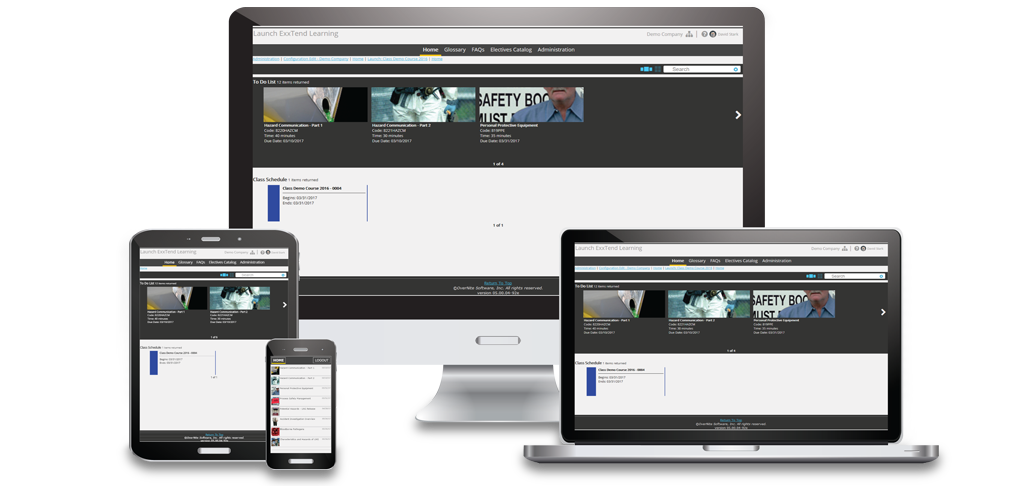The Power of Learning
ExxTend LearningTM is OverNite Software’s learning management system (LMS). As both an LMS and a learning content management system, ExxTend Learning empowers organizations to administer, track, and report on training while also providing an avenue to create, import, and deliver the content across their organization.
A reliable LMS with demonstrated stability and speed is essential in environments where safety and security protocols change rapidly.
Click below to learn some of the advantages your company will notice immediately.

Curriculum Management
- Administrators can utilize ExxTend Learning™ to create Roles, Jobs, or Tracks to organize training into easily assignable segments.
- Due dates are customizable, and the system can automatically manage due dates based on prior history.
- Curriculum can be added to Groups for “Group-based” assignments.
- Different success levels can be set for different groups taking the same course.

Bundled Assignments
The bundled assignment feature allows the administrator to simplify the task of making and maintaining user assignments by creating blocks of assignments and attaching them to users, either directly or indirectly.
- Assignment Blocks – Jobs and Tracks are examples of assignment blocks. They include a list of Courses and Equivalencies that are related based on the fact that the training is always assigned to users together.
- Organizational Assignments – ExxTend Learning provides an organizational framework that allows users to be placed in a hierarchical structure. Assignments made to an organization will propagate through the groups of users. If users are moved from one Group to another, their assignments will be modified automatically to match the new Group’s assignments.
- Role-based Assignments – ExxTend Learning provides the Role manager as a tool to arrange users in one or more roles. Assignments made to the Role will propagate to all users in them.

Automatic Scheduling
Scheduling training dates and managing re-training intervals can be a difficult job. With ExxTend Learning’s Automatic Scheduling features, that job can be completely removed from your daily routine.
- Initial Training Dates – When Courses are assigned to a user, the initial Due Date will be determined by your initial training option selection. The Admin can set the training to schedule itself a few months after assignment, or they may select a calendar date (month and day) of the current year or the next occurrence (which may be the following year).
- Retake Months – When the Course has been completed successfully, the next re-take date will be determined by the Retake Months interval the Admin set on the Course – after either the date of completion or the date of assignment.

Records and Reporting
The records and reporting system is designed to make auditing easier and to provide trainers with valuable information about student performance and issues in the training pool.
- Standard Records – All history records are tied to an Employee account and to an Event called a “Course.” The date of the credit, the date the credit was given, the score, and the result (pass or fail) are all recorded. ExxTend Learning also allows document files to be linked to training results as well as the cost or hours for the training.
- ExxTend Learning Training – When using ExxTend Learning training content, the history will retain data about questions and answers submitted by students, whether they were correct or not, and even how long it took for them to complete the training.
- Statistics – Reporting provides trainers the ability to run statistics on training created in ExxTend Learning. These statistics help trainers determine the effectiveness of the training or gaps in workplace knowledge that need to be addressed with future training.

Learning Object Editing
The learning object editing system, or Test Manager, provides the trainer with a valuable resource when it comes to quickly developing effective and efficient training. The ExxTend Learning model for training development is outcome-based. The trainer determines what they want to teach, then how to evaluate knowledge, then ties the knowledge to the evaluation, or what we call a Question.
- Questions – The question is the atomic unit of training in the ExxTend Learning system. The question object consists of an evaluation, training content to support the evaluation, and content to reinforce training (feedback). Questions can be weighted using a simple point scale; the evaluation may also be timed.
- Records – Testing records are tracked within ExxTend Learning and can be used effectively in blended training and for making improvements to the questions themselves.
- Tests – The test is a collection of questions related to a learning topic. ExxTend Learning allows multiple tests to share questions. ExxTend Learning can execute tests in several different modes:
- Learning Mode – Provides the content for the questions to the student. The student is shown the appropriate feedback based on the success or failure in the evaluation step. In Learning Mode, the student must complete all evaluations successfully.
- Slideshow Mode – Provides the content to the student, automatically moving to the next slide after a time. No evaluations are given.
- Final Test Mode – Provides the question evaluation without content. The student answers the evaluations to the best of their ability, and a final score and test result is rendered based on the question points.
- Study Mode – For the student who wants to try answering questions without content (like a final test) but does not want to create a history record.
• Pre-test Mode – Similar to Final Test mode, the student is provided question evaluations. - Adaptive Mode – This mode starts with a Pre-test, then delivers only the content for questions the user missed in the Pre-test. Adaptive mode reduces seat-time for the student and improves learning by only focusing on the knowledge the student lacks.

Classroom Management
The classroom management system is designed to reduce scheduling conflicts for personnel, equipment, and locations, and to provide a way for the student to access necessary information and documents for the classroom training.
- E-Mail Alerts – The classroom management system sends out e-mail alerts to students to remind them of upcoming classes in which they are enrolled. Also, it e-mails the student of changes made to their enrollment status or the class.
- Class Size Restrictions – ExxTend Learning will automatically begin wait-listing students when the class size limit (if defined) is reached. If users are dropped from the class, wait-listed students are automatically enrolled.
- Class Rosters – ExxTend Learning will generate class rosters for students to sign in.
Discover a better way to
We invite you to learn more about OSI products and services, and to experience a demo of ExxTend Learning™ LMS.