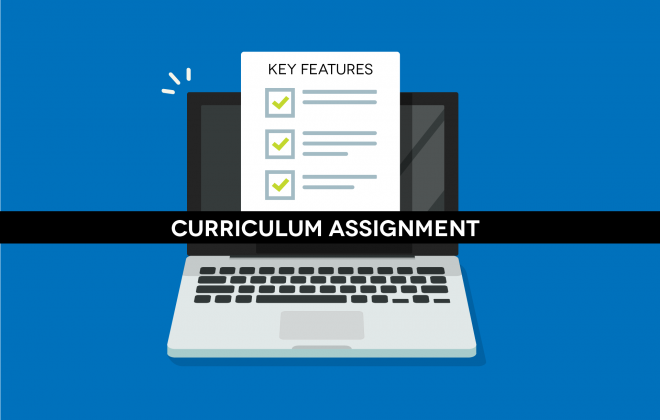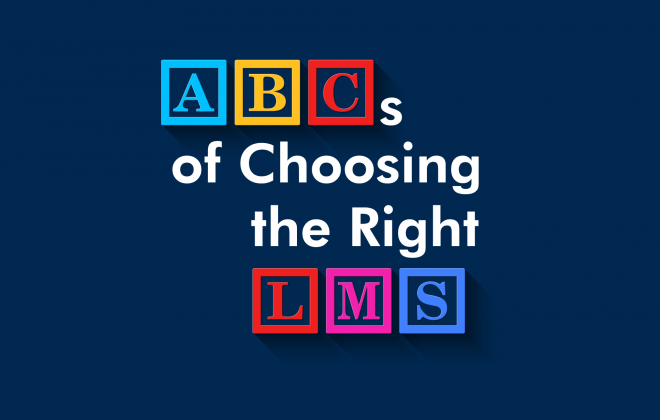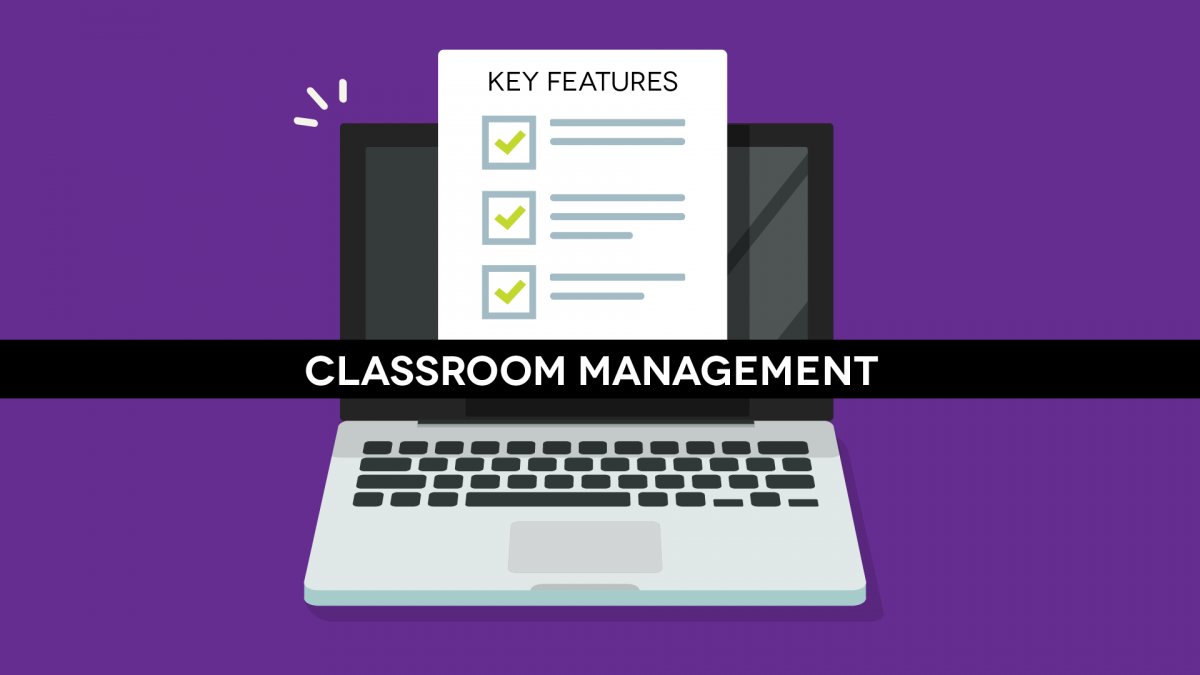
Part 6 of 6: Key Features to Look for in an LMS: Classroom Management
(Editor’s note: This is the sixth and final article in a six-part series on the six key features to look for in an LMS.)
Whether cloud-based or in-house hosted, a key feature to look for in an LMS is its ability to provide useful classroom management. Classroom management software is not just for the education system anymore. Companies across many industries use a combination of computer-based training and classroom training to educate their employees, and they need software to assist with both. However, many times, the classroom training gets tracked separately from the computer training, forcing companies to search multiple locations for compliance records. Imagine all your training records, computer-based and classroom, in one place, for easy reporting. Not all LMSs provide a classroom management tool, but they’re out there, and the pairing of an LMS with a classroom management tool can take your training program to the next level.
Let’s explore the benefits a classroom management tool can contribute to your LMS.
First, the ability to organize and manage information about the classes, such as locations, instructors, students, equipment, and materials is a plus, especially if you regularly use the same location and instructors. This information is stored and easy to select when creating classes.
Second, and of great benefit, are the progress tracking and notification features of a classroom management tool, such as:
- Email notifications to students when it is time to enroll
- Email notifications for class reminders, such as assignment completion and due dates
- Enrolling students or inviting them to enroll
- Offering a waiting list when a class gets full
- Printing class rosters listing enrolled students
- Uploading documents for attendance credit
A third benefit – and worth mentioning again – is having all of your training records in one place. Completion records from computer-based courses AND classroom training can be stored together, making reporting comprehensive and straightforward. If you get audited, you only need to look in one place for all records.
Now, more than ever, the ability to manage your corporate training program in a single application for computer and classroom training is a valuable element in communicating and maintaining clear procedures and best practices, as well as overseeing employee compliance. By no means have we provided an exhaustive list of the benefits of a classroom management tool in an LMS, but we have established it to be a reliable tool to explore for increased productivity and training program effectiveness.
For additional key features to look for in an LMS, visit previous articles in this six-part series: Ease of Use, Curriculum Assignment, Tracking and Reporting, Learning Modes, Authoring Tools. Contact us to discuss your LMS needs and for a free LMS demo.
Tags In
Related Posts
Latest posts
Categories
- Advantages of an LMS (2)
- Community Involvement (1)
- Compliance Training (7)
- Conferences (1)
- Corporate eLearning (10)
- Customer Service (2)
- DEI (1)
- Diversity (1)
- eLearning Design & Development (10)
- eLearning Trends (12)
- Employee Engagement (7)
- Equity (1)
- ExxTend Learning Features & Updates (2)
- Fun (3)
- Inclusion (1)
- Instructional Design (3)
- Instructor-Led Training (2)
- Learning & Development (20)
- Learning Content (9)
- Learning Management System (12)
- LMS Best Practices (6)
- LMS Implementation (2)
- LMS Software (14)
- Motivation (7)
- News (1)
- Online Training (3)
- Photo (1)
- SaaS (1)
- Software as a Service (7)
- Training & Development (14)
- Uncategorized (1)